作者:彭美琪 / 計算機及資訊網路中心工讀生
學校 G-suite的雲端服務使我日常生活便利許多。這項服務十分的便利,他將許多功能與工具都聚集在一個區域,使人們可以在任何有網路的地方隨心的存取與使用。臺大將些所有的服務提供給學生、教職員與校友使用。
要怎麼註冊帳號?
首先用您的NTU帳號去登入 http://changepassword.cc.ntu.edu.tw/,他會帶你到以下的畫面(圖片1). 接著,在以下的功能列表您會看到一個「設定G Suite(GoogleApps)服務」的選項。點擊之後他會導入個資輸入的頁面,您會需要設定一組與您NTU信箱不同的密碼。然而,這組密碼需要具有至少一個大寫與小寫的英文字母加數字並且不得有特殊符號,需有8-24碼。通常註冊完的1個小時就可以使用G Suite服務了。在使用此服務時,需要特別注意,因為此服務是從NTU信箱主帳號所附加的另一個帳號,所以如果NTU信箱被鎖起來時,G Suite的服務也會被連帶的鎖起來。為了避免帳號被凍結請務必要每半年至少登入一次您的NTU學校信箱。附帶提醒,G Suite的使用名稱是無法重新命名,他會與您的NTU信箱帳號一樣。
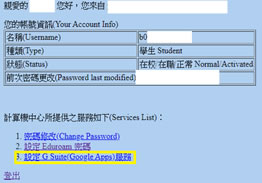
(圖片1)
在註冊完帳號以後,1個小時後可以嘗試登入。在登入G Suite帳號時,您會需要輸入完整的信箱;abcd123@g.ntu.edu.tw

(圖片2)
登入之後,在右上角之處會有一個選單的圖示,選單裡會有所有G Suite所提供的服務(圖片3)。裡面的功能可以滿足到所有一般人文書處理的需求。
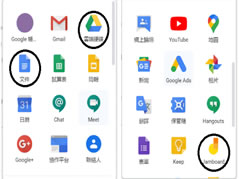
(圖片3)
Google Docs
Google文件十分的強大。Google文件讓許多人能同時共同編輯一份文件。在右上角有一個藍色的「共用」按鈕。在點擊與輸入他人的Gmail郵箱地址之後,您可以賦予不同人不同的編輯權限(圖片4)。您也可以在頁面上存取與檢視每一位共同編輯者所做的變更,這使他人得隨時掌握個團隊的工作進度。這是G Suite裡我做喜歡的一樣服務,因為他結省了我許多時間。同時,他也提高了我整體工作的效率,在需要寄出最近的成果或工作時,我只需要像他人分享一次,不需要反覆的通知。這些多餘的溝通時間讓我能完成更多的工作。再者,也因為檔案都在雲端上,這些文書並不用被列印出來,節省了許多紙張的用量。在經濟層面上的衡量,這項服務減少了許多列印所需要的開銷。然而這些好處也能在其他G Suite所提供的服務上所看到:例如Google表單、Google簡報與Google行事曆。

(圖片4)
也因如此,現今的會議也能在線上舉行。這必定是其中一項使我們日常生活上更便利的發明了。他使人們能在任何地方,任何的情況下,只要確保有網路連線,就能及時的工作或上課而不需要用到印碟或隨身碟了。這是我經常會使用的服務。如同上面所述,Google為了創造一個簡單便利的工作環境,他同時也推出了Google Hangouts、Google Drive、Keep與Jamboard這些服務。然而這些服務得讓會議能隨時舉行。
Google Drive
G Suite所提供的無上限容量雲端服務替我省了非常可觀的錢。我還記得在高中時期,每個月都會需要花費50美元在隨身碟上面。在學校的課業上,沒有了隨身碟會非常的不便,但我依舊是經常遺失。在G Suite上所提供的Google雲端是無上限容量的,然而您可以上傳各式各樣的檔案到雲端上面。如果您是一位非常喜愛乾淨與整潔的人的話,這項服務非常適合您!他能讓您將不同的檔案與文件歸納到不同的文件夾裡,您也可以使用不同的顏色來代替不同的文件夾,使您的雲端一目瞭然(圖片5)。
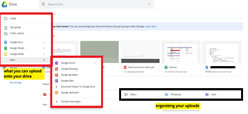
(圖片5)
使用了Google Drive能讓您電腦/平板/手機的容量空間節省許多。他也能讓您永久性的保存著這些檔案與文件。
Jamboard
Jamboard是一種虛擬的現上白板,像Google的許多服務一樣,他能即時的分享於他人同時使用。此服務能大幅的增加線上會議的效率,直接在上面寫下或畫下即使的點子得讓同事或夥伴之間的溝通與意見傳達更加的快速。這個線上白板提供不同顏色的畫筆與便利貼,他也能匯入圖片,這些工具都能使開會中的意見傳遞更加的清晰(圖片6)。

(圖片6)
綜上所述,這些所提到的好處只是一小部分G Suite在我日常生活上不可分離的原因。我無法想像沒有了這些服務我該怎麼辦。然而這也只是一小部分G Suite所擁有的服務,他還有許多不同面相的功能,你還在等什麼!
G SUITE
G suite has really made my life so much more convenient. It’s so compact as you have all the packages all in one place and you can access it anywhere as long as you are connected to the internet. I am delighted to inform you that NTU provides the service for all students, staffs and alumni.
How do you register for an account?
Sign into your NTU account on http://changepassword.cc.ntu.edu.tw/. It will lead you to the following page (figure 1). Then, under the service list, you’ll find a G Suite (Google Apps) Service option. Clicking into the link will lead you to a page where you need to fill in some simple personal details. Simply, you have created your own G SUITE account. However, there are just some points to look out for. Firstly, your G SUITE password is different to your NTU mail password, and they cannot be the same. In order to be able to smoothly use your G SUITE account, make sure you log into your NTU mail account at least once every 6 months to ensure that your NTU mail account will not be disabled. This is because your G SUITE account branches from the NTU mail account. Therefore, if your NTU mail account is disabled, your G Suite account will also be disabled. Please notice that you cannot rename your G SUITE account, the username will remain the same as your NTU mail account.
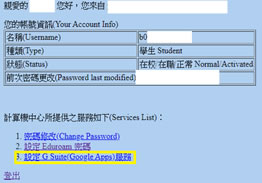
(figure 1)
Moreover, when you log in to your G SUITE account, make sure that you enter the full email address, e.g. abcd123@g.ntu.edu.tw (figure 2)

(figure 2)
After logging in, on the top right corner you’ll find yourself a menu icon, that allows you to seek the different types of services provided. (figure 3)
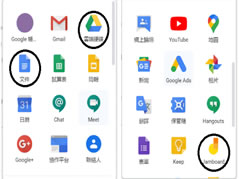
(figure 3)
Google Docs
Google Docs is powerful. One of its best features is probably being able to edit things REAL-TIME with your partners and group members after sharing it to them. On the top left corner, there’s a blue share icon. By pushing the button and entering their Gmail address, you will also be able to customize each individual’s editing rights (figure 4). This is by far my favorite feature because it definitely saves a whole lot of time. Also, it avoids all the mess when sending out the updated copies or newer version to your group, because you only need to share it to them once and they’ll see all the edits made real-time whenever you make any changes. This feature also applies to many other services provided, such as: google sheets, google slides and google calendar.

(figure 4)
As a result, this allows you to host meetings online. This is definitely one of the most amazing inventions in the 21st century. You can lie in bed and have a cup of hot coffee, while still be updated about school and work. You can also highlight work and make comments for your team to rectify. In addition, you can access it anywhere without having to carry a memory stick around all the time. This is also the service I use most often.
To accommodate a user-friendly work environment, Google has also integrated other services such as Google Hangouts, Drive, Keep and Jamboard. Google Hangouts allows you to organize and host meetings 24/7 through voice or video call and chat. It is extremely suitable and helpful as it also allows you to share resources and screens. This can save you a whole bunch of time and traveling expenses.
Google Drive
The drive has definitely saved me a lot of money. I do mean a horrendous amount. I remember spending approximately USD$50 every one to two months on a USB. It was difficult not to have one for school, but I kept on losing it! Google drive with a G Suite account provides unlimited storage! Incredible, right? It allows you to upload all types of files, photos and videos and also provides the same sharing function like previously mentioned. Also, if you’re somebody who likes to have things very organized, this would be perfect for you. You can categorize it into different folders with different colors easily, which makes it so much more visible and clearer.
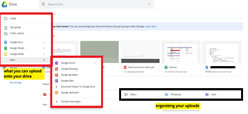
(figure 5)
Jamboard
Jamboard is a digital white board that also allows you to share it with your team. Likewise, it is also real-time. Hence in meetings, you and your team can brainstorm ideas as you please. It comes with a variety of tools such as: different types of pens and colors and sticky notes. (figure 6). You may also insert photos. This service makes meetings more effective, dynamic and interesting.

(figure 6)
In conclusion, these are only some of the reasons why G Suite has become an inseparable part of my life. There are still many other features yet still to be explored. What else are you waiting for!